#1
Templates
The first step is to install a landing page template. Decide whether you want to start with an already designed template or with a blank template.
#2
Landing Page Editor
Before you start designing your website, we will show you the structure of the JUNE editor. Learn how to switch modules and projects, how to upload images and how to use layers.
#3
Styles
Setting up styles is an essential step before designing your emails. With the help of the style guide, you can define fonts, color codes and font sizes. You can design buttons and style headlines.
#4
Header
You are now ready to start designing your website. For an optimal first impression, add a large image with a descriptive section and an exciting CTA button.
#5
Navigation
You can use the navigation to list subpages or specific product pages. The editor offers different functions, such as creating a dropdown menu. Get to know the different possibilities.
#6
Grids
Grids help you to structure your content. The individual grid items function like columns. Images as well as texts with headlines and buttons can be displayed in these columns.
#7
Favorites
To work faster, you can favor styled components that you use frequently. Thus, it is possible to reuse designs at any time.
#8
Forms
Building forms is an essential step in creating successful websites. Forms help you generate leads and acquire new customers. For example, offer your users to subscribe to your newsletter.
#9
Footer
In the last step of designing, you build a footer. This area is displayed at the bottom of each landing page. Here you list the logo, the most important subpages and your social media profiles.