NEWSLETTER
Keep your statistics clean: What 'List-Unsubscribe' does
Most email marketing managers know about it: The button to unsubscribe from the newsletter is placed at the end of the email with a small font size and in an unobtrusive color. It should be almost invisible in order to keep the unsubscription rate as low as possible. Unsubscribing via list-unsubscribe is the complete opposite. Read here why you will still be more successful with this method.


Written by Hannah Krüger




Why an easy log-out is better for your business
What is a 'List-Unsubscribe' header?
List-Unsubscribe is an optional method that allows your recipients to unsubscribe from an email list and thus from your newsletter with just one click. The unsubscription process is simplified and accelerated. The header contains either a web URL or an e-mail address so that the unsubscription can be forwarded to the e-mail service providers. List-Unsubscribe banners are automatically placed at the beginning of the mail and do not affect the design of the newsletter. The most popular email clients, like Gmail, outlook.com and Apple Mail support list unsubscribe banners.
At first glance, unsubscribing via list unsubscribe seems to be counterproductive.
The first thing the customer sees after opening your e-mail is a button to unsubscribe. And not only that: Your e-mail content will be placed further down the page. Sounds like a nightmare, but it is not.
Your recipients will not unsubscribe because the opt-out process is so easy. They are more likely to unsubscribe if they find the email content irrelevant. Using the unsubscribe header makes unsubscribing easier than ever. However, it will help you make your email campaigns look better to your audience and email clients.
Keep in mind
It is perfectly normal for people to change their interests and unsubscribe from your newsletter. You cannot completely eliminate the unsubscription rate. However, there are some tricks you can use to keep the unsubscription rate as low as possible. Get more here to read.
Achieving more success
People constantly change their preferences, opinions and plans. It is therefore important that people who show no interest in your mailing content unsubscribe from your newsletter. A List Unsubscribe header speeds up this process. It also gives you advantages: if your e-mail list consists mostly of interested subscribers and interactions are shown, your click rates will increase.
Generate less spam
Do you place your unsubscribe button in the newsletter footer? If so, your mails are extremely susceptible to spam folders. If your recipients cannot find the unsubscribe link, they will probably mark your mails as spam. The disadvantage: The mails can now automatically end up in your recipients' spam folder - even those who are interested - and be neglected. The unsubscribe banner thus helps to keep the spam figures low.
With JUNE it's comfortable & problem-free
You do not need to know how to implement the Unsubscribe header. If you design and send your e-mails with JUNE's e-mail editor, the Unsubscribe banner is automatically added to your e-mail while sending. The email list containing your targeted recipients will be automatically linked to the unsubscribe link, so your recipients will be unsubscribed without any action on your part. This saves you time for the really important things in life: designing unique newsletters & landing pages, generating new subscriptions and building exciting campaigns.
YOU MAY ALSO BE INTERESTED IN