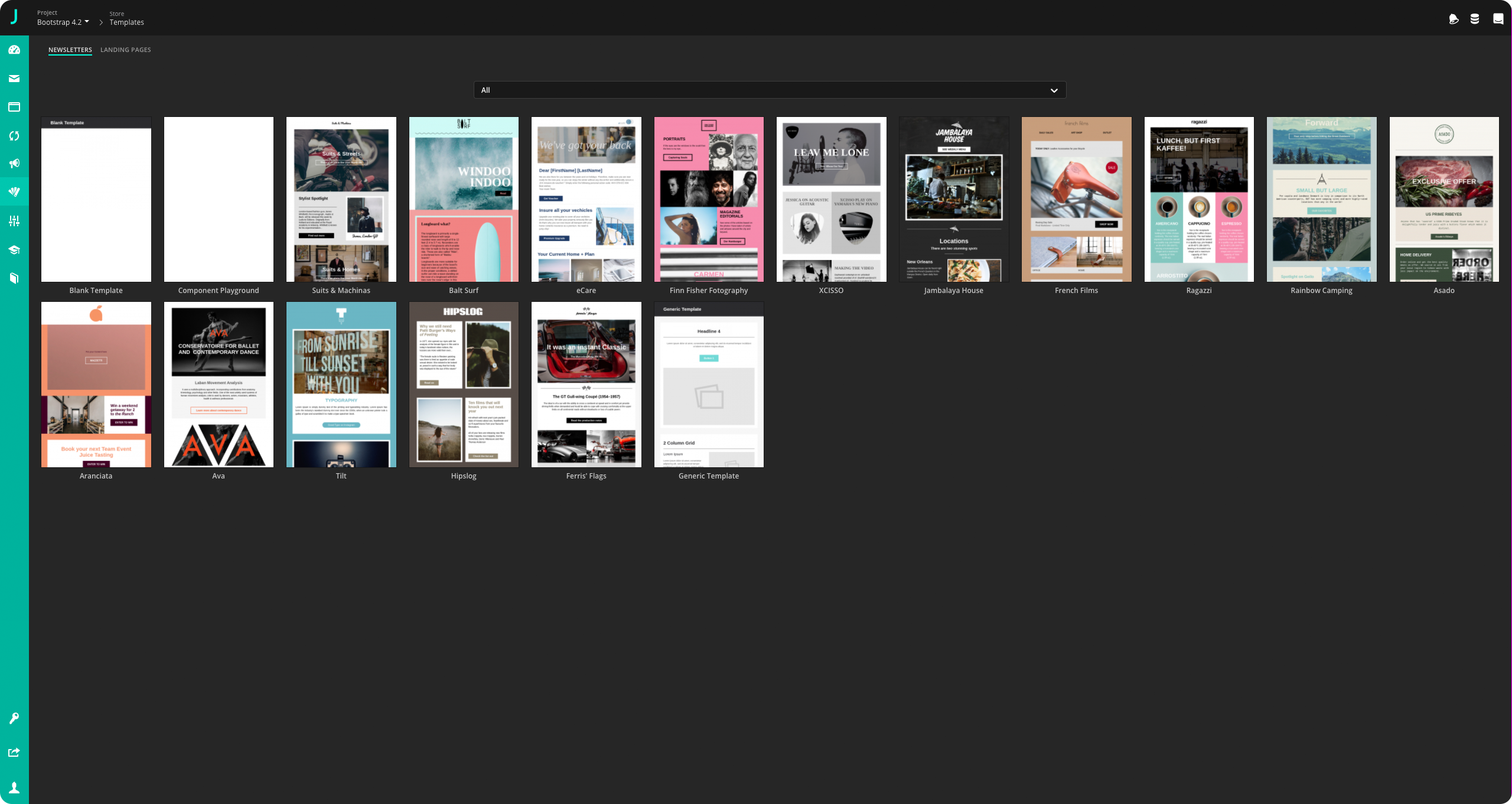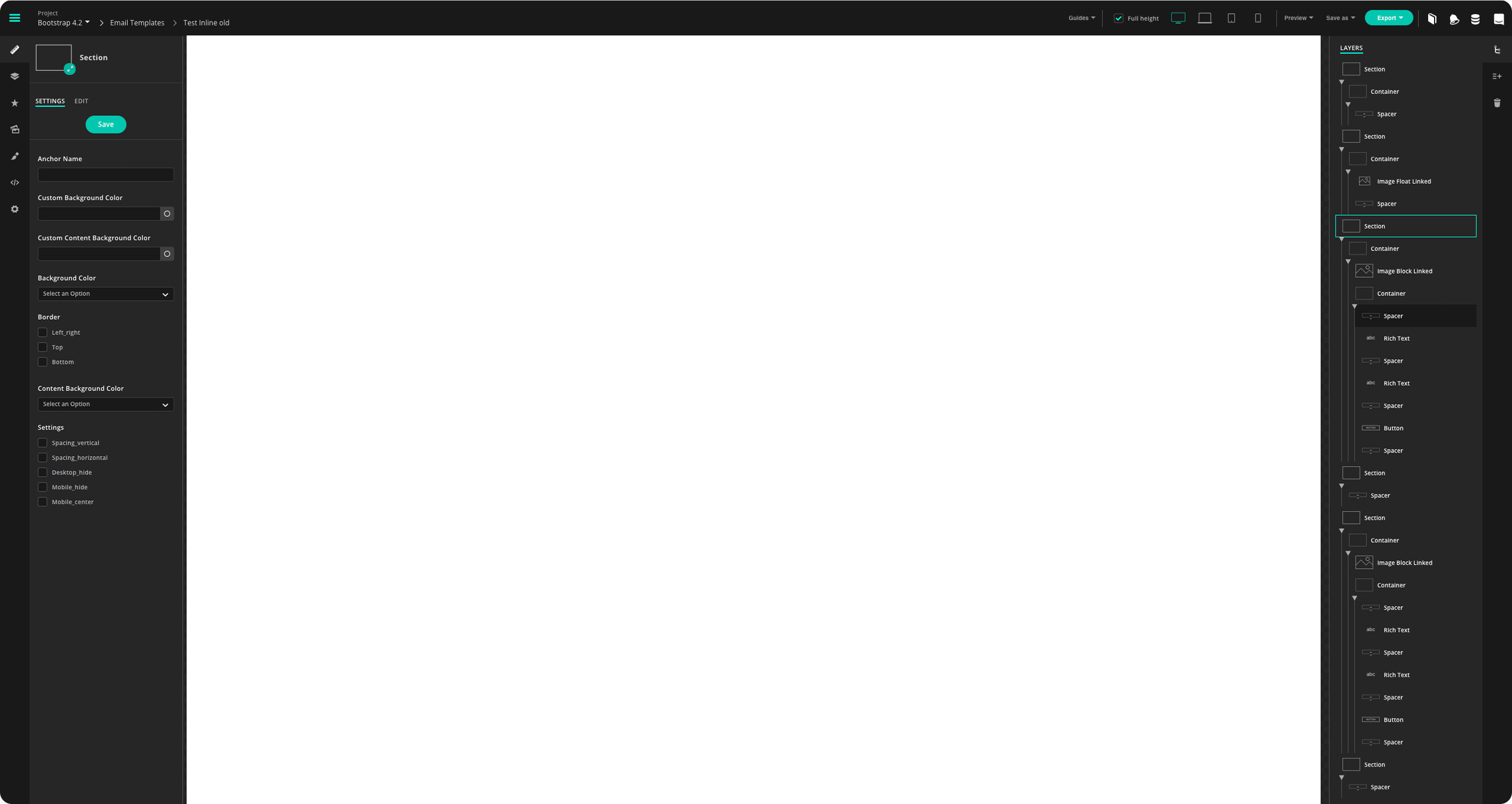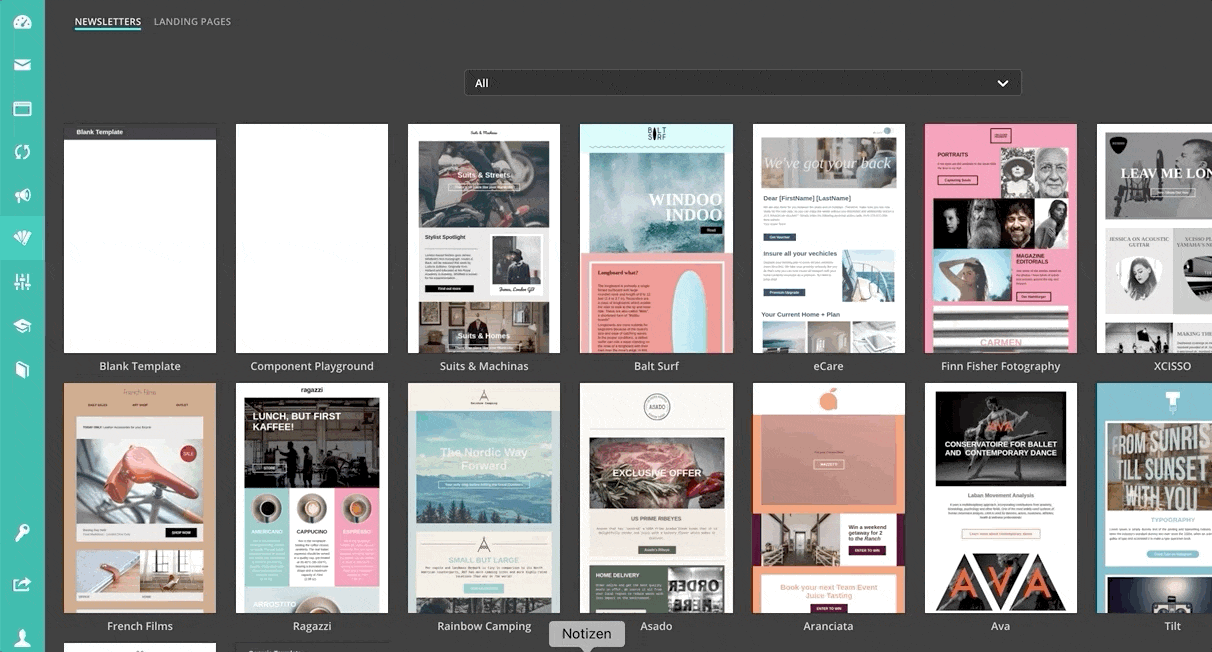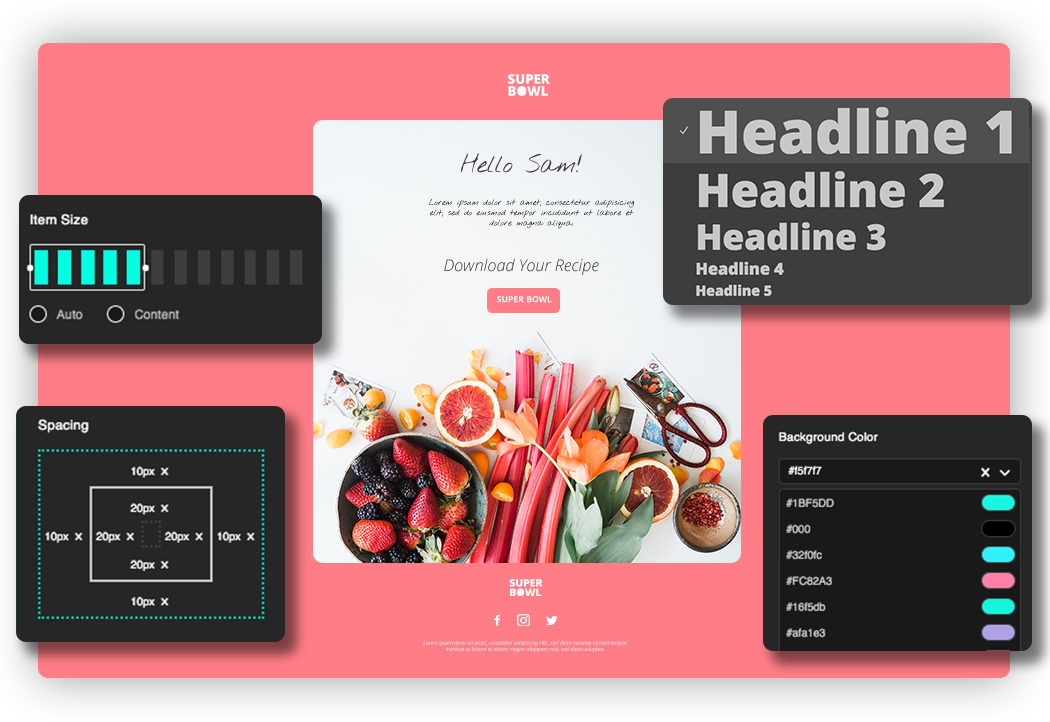A Simple Start
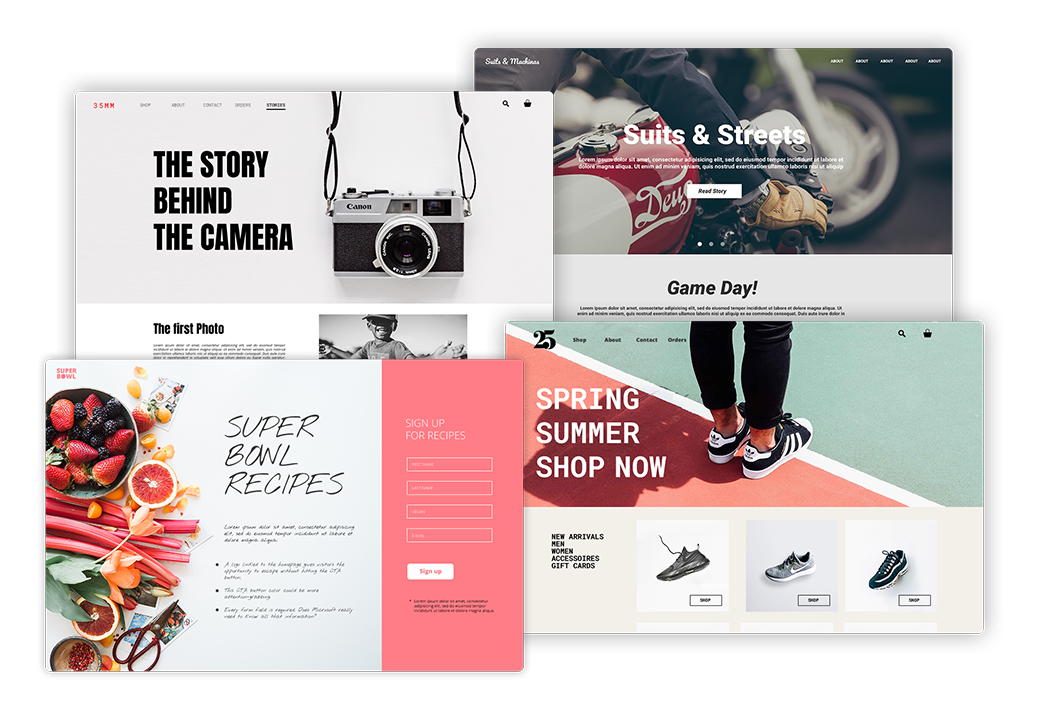
Newsletter
Template Store
The Template Store is a great support for your creative work. Pre-made templates can be easily installed. Collect inspirations and let your creativity flow.
How to
How To Install Templates From The Template Store
- Click on the Template Store icon in the main menu to open up the Template Store.
- Click “Newsletter” and choose a pre-made template that fits your brand. If you can't decide, the Blank template might be suitable. Once you select a template, a new menu will open automatically.
- Name the template and select the associated project to find the template faster in the future.
- Install the template.
Next Tutorial
The Basics
Customize your website to the style of your brand in the JUNE Editor. Learn the basics like drag & drop and the basic structure of the editor.