NEWSLETTER
Just A Few Steps Towards Successful Lead Generation
Lead generation landing pages allow you to collect customer data, such as email addresses, phone numbers, and the names of your potential new customers. With the help of various lead forms, a prospective customer voluntarily leaves personal data on your landing page in order to receive a service of your company in return. Your visitors thus end up in so-called 'conversion funnels' that lead to the purchase of a product.

Written by Hannah Krüger




5 Tips For More Lead Generation On Your Website
Lead generation landing pages allow you to collect customer data, such as email addresses, phone numbers, and the names of your potential new customers. With the help of various lead forms, a prospective customer of your landing page voluntarily leaves personal data in order to receive a service of your company in return. Your visitors thus end up in so-called 'conversion funnels' that lead to the purchase of a product.
1. Create CTAs In An Appealing Way
Call-to-actions (CTAs) are calls to action that you want your prospects to perform. Calls should be written in the imperative, such as 'Try The Free Demo' or 'Sign Up Now' to speak directly to the user. It's helpful to design the call-to-action button so that its color and shape stand out and contrast with the content.
2. Transfer Customer Information To Databases
An appealing form alone is not enough to generate leads. Prospects' information must be transferred to CRM systems so that you can evaluate it. JUNE can be easily linked to external CRM systems for this purpose.
3.Create Pop-up Forms
With the help of pop-up forms, a visitor receives a suitable call-to-action at the right moment. Pop-up forms can be placed anywhere. Make sure your pop-ups enhance the visitor experience with relevant content, not detract from it. Also, choose the right timing for the pop-up to appear. Remember that the pop-ups are responsive as well as do not display to the user after the call-to-action is executed.
4. Place Different CTAs
Place multiple forms with different CTAs on your subpages. Match your consideration to the content of the pages. For example, you can offer a newsletter registration on the home page, a discount code in a single product view, and a contact-only request on the service subpage.
5. Convey Seriousness Through Design
Share quotes from your customers on your website and show testimonials from your customers. The more customer satisfaction you show, the more trust you build with your prospects. Thus, through quick trust, they are able to share their personal information with you.
5 Steps To The Perfect Form
Creating a suitable and appealing form is the first step to ideal lead generation. Therefore, it is important that you do not make any mistakes. Not only the placement of the leads plays an essential role here, but also content and design, as well as knowing the behavior of prospects.
1. Ask For The Minimum
Have your prospects fill out only what is truly relevant to your process. This includes input fields such as name and email address. Asking for phone number, company name, or date of birth is only optimal if you want to create custom quotes based on that data. Make sure that your form doesn't ask for too much information so that visitors aren't put off.
2. Convey A clear Value Proposition
In order for your potential new customers to divulge personal information, it must be understandable to them what you will receive in return. In this case, less is more. Mention clearly and directly what they can expect after the CTA, such as a free demo or a discount code.
3. Make The Form Serious And Understandable
In order for a prospect to execute a call-to-action, the question of the form's design plays an important role. Your form should be serious and easy to understand. Design your form so that it stands out from the rest of the page, but still fits with the design of your website.
4. Leave As Little Work To Your Prospects As Possible
Create your forms so that the process from form interest to clicking the call-to-action is as quick as possible. Your prospects should put little effort into executing your call-to-action. In JUNE Editor, you can easily add check boxes, buttons, and dropdown menus to your forms. This way, prospects just select options instead of writing them out in input fields.
5. Make Sure Your Design Is Responsive
In most cases, the majority of your prospects visit your website via mobile view. Using external tools can cause forms and pop-ups to slip and break. Therefore, it is important to make sure that your designs and content convey just as well with a narrow screen as they do on a desktop.
THIS MIGHT ALSO INTEREST YOU